Finally, I think we can close this one

Alt.Binz 0.38.0 introduces new multi RSS feed/url feature.
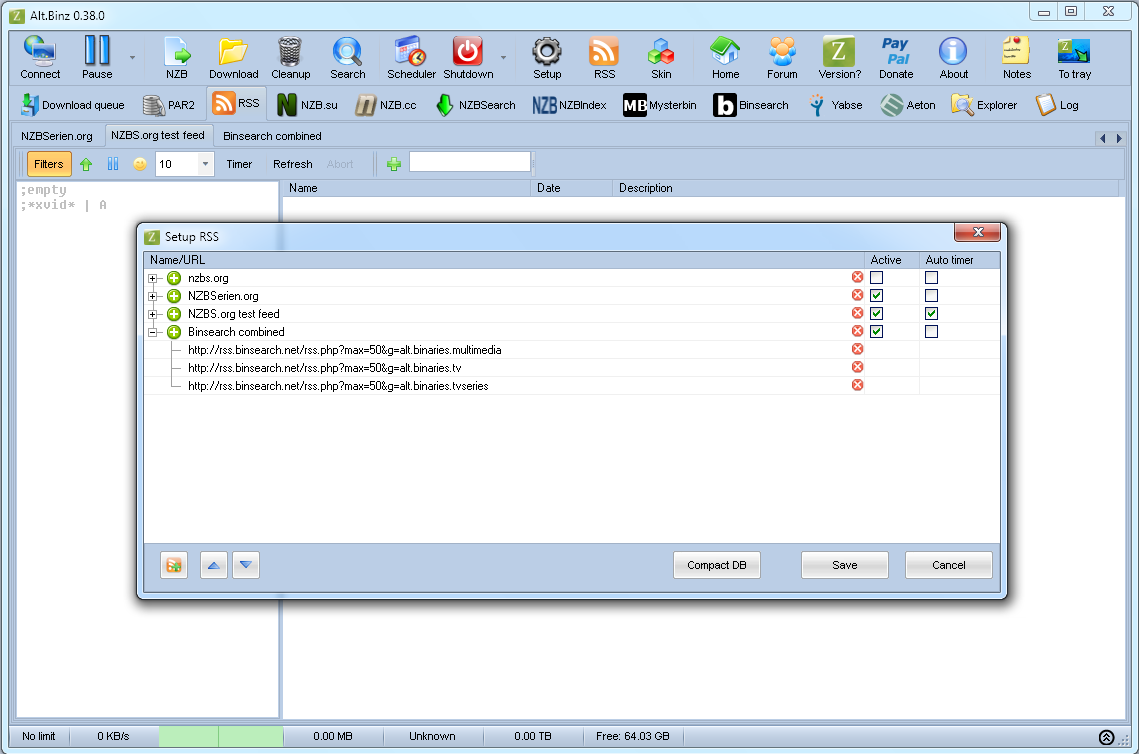
Use "RSS" button on the main toolbar to access "Setup RSS" form.
There you can add unlimited number of RSS feeds and each can containin unlimited number of URLs.
Few notes:
"Add new URL" button next to each feed - add new url to feed (green plus)
"Delete" button next to each feed and URL to delete feed(with all URLs) or single url (red x)
"Active" checkbox to enable feed (show feed in RSS tab)
"Auto timer" Push timer button on Alt.Binz startup for that feed
"Add new feed" button (rss icon with green plus)
"Up/Down" buttons to move feed/URL up and down (this way you can rearrange order of feed tabs in main RSS tab and order of URLs)
"Compact DB" If you notice that rss database file is large - hit this button

(location: "misc\rssdb.abz" - standard SQLite3 database)
"Save" button to save and apply all changes
"Cancel" button to exit "Setup RSS" form without saving or applying changes
Left double click on feed name/url allows you to edit name/url
If there is only single active feed, you will not see feed tab for it.
Edit #1: Your old RSS settings should be converted without any problems to a new format, however don't expect them to be there if you switch back to older version.
Edit #2: Items in the feed are recycled (deleted after 7 days)