Alt.Binz 0.39.0 introduces few new things - Statistics, Download history and miscellaneous stats
You'll notice new button on the main toolbar - "Stats"

Clicking it brings the new form with few tabs:
-Download history
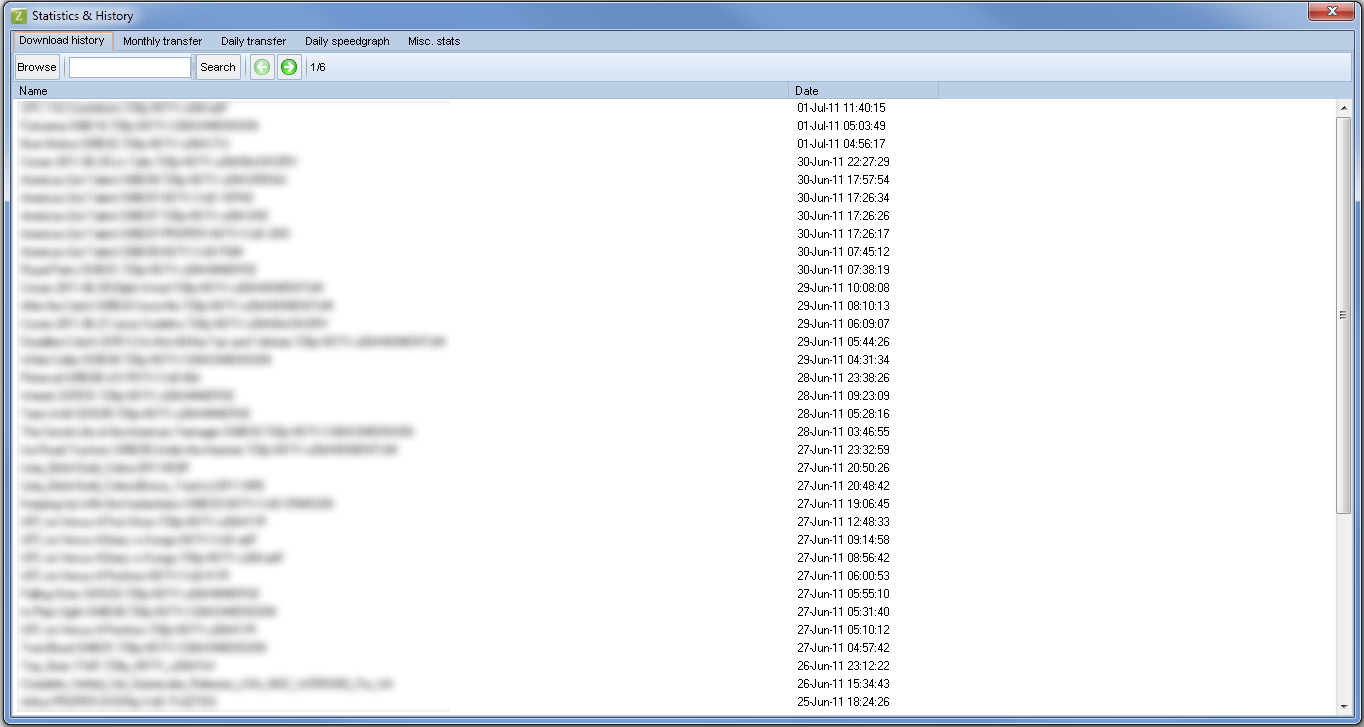
Here you can either browse or search for names you've downloaded.
Default rows per page: 50
-Monthly transfer
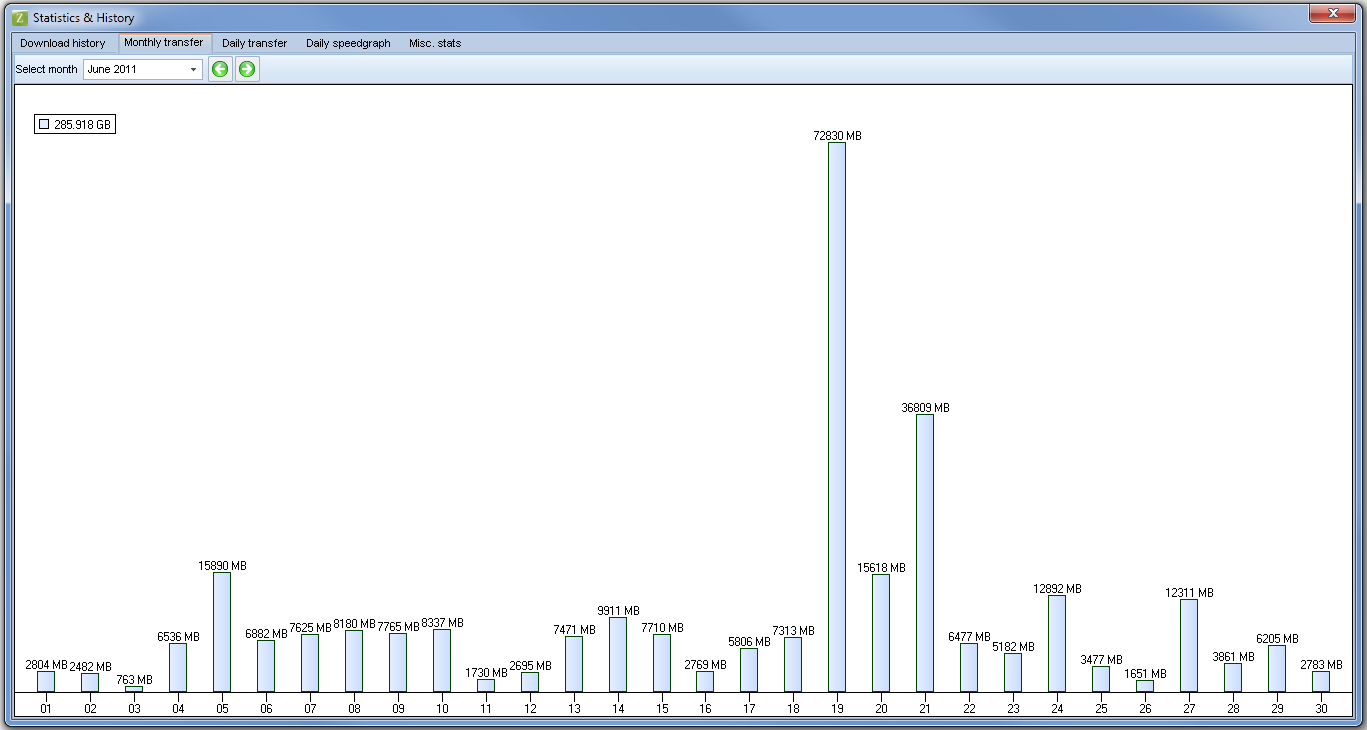
Here you can see your monthly transfer on daily basis with sum beeing displayed in upper left corner
-Daily transfer
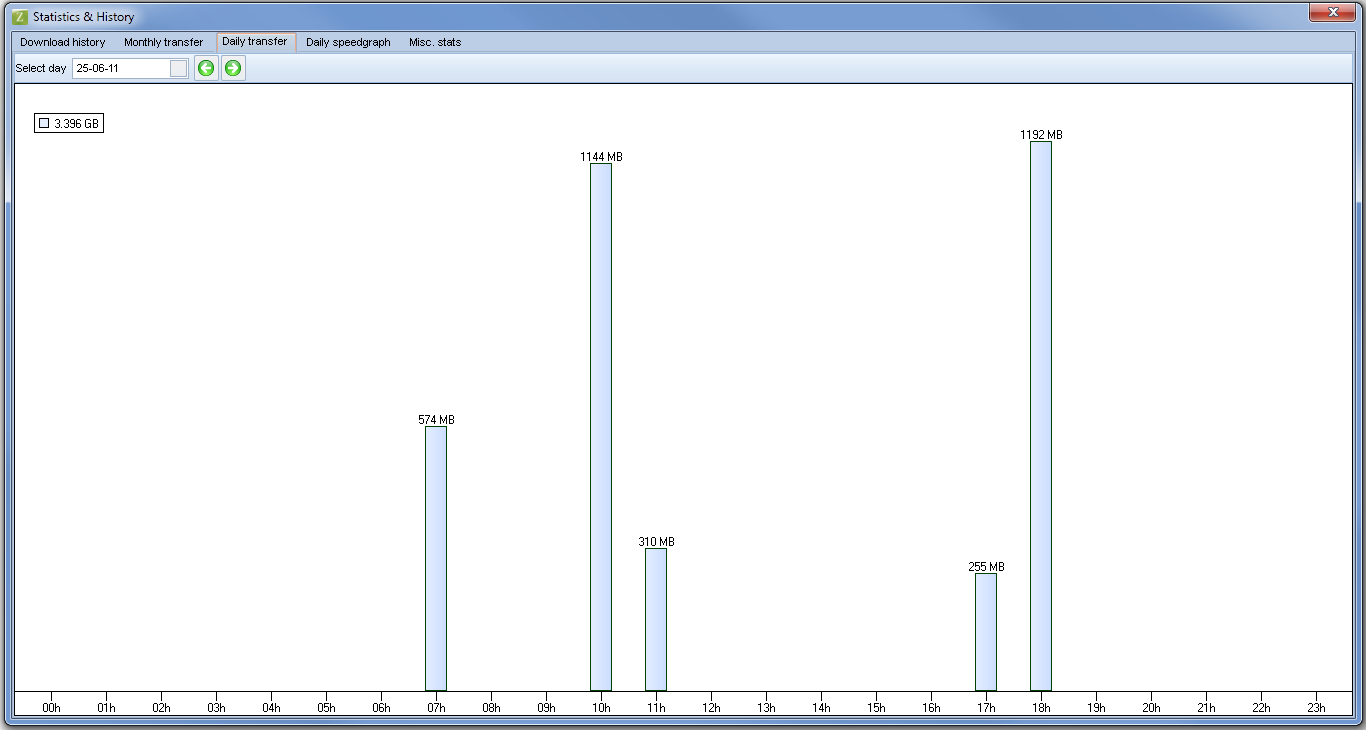
Here you can see your daily transfer on hourly basis with sum beeing displayed in upper left corner
-Daily speedgraph
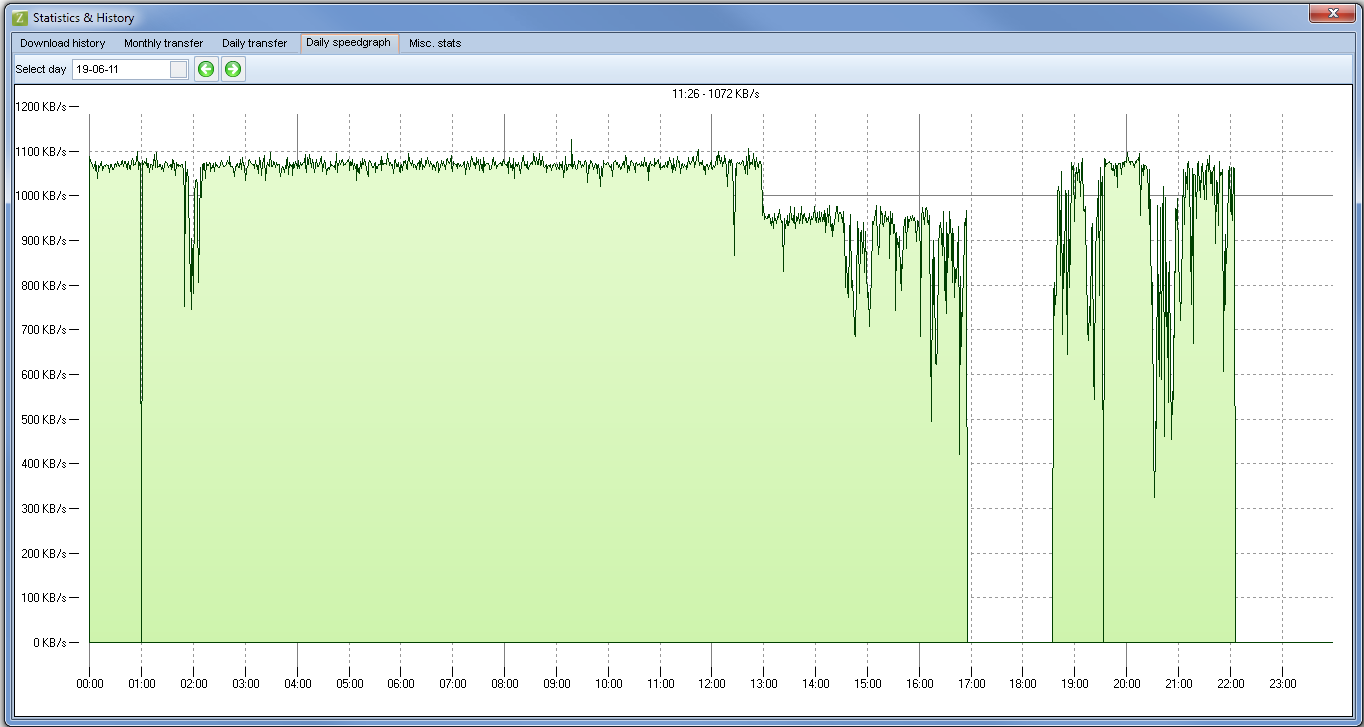
Here you can see your daily speedgraph. Moving the mouse will display hour/speed on the top of the graph
-Misc. stats
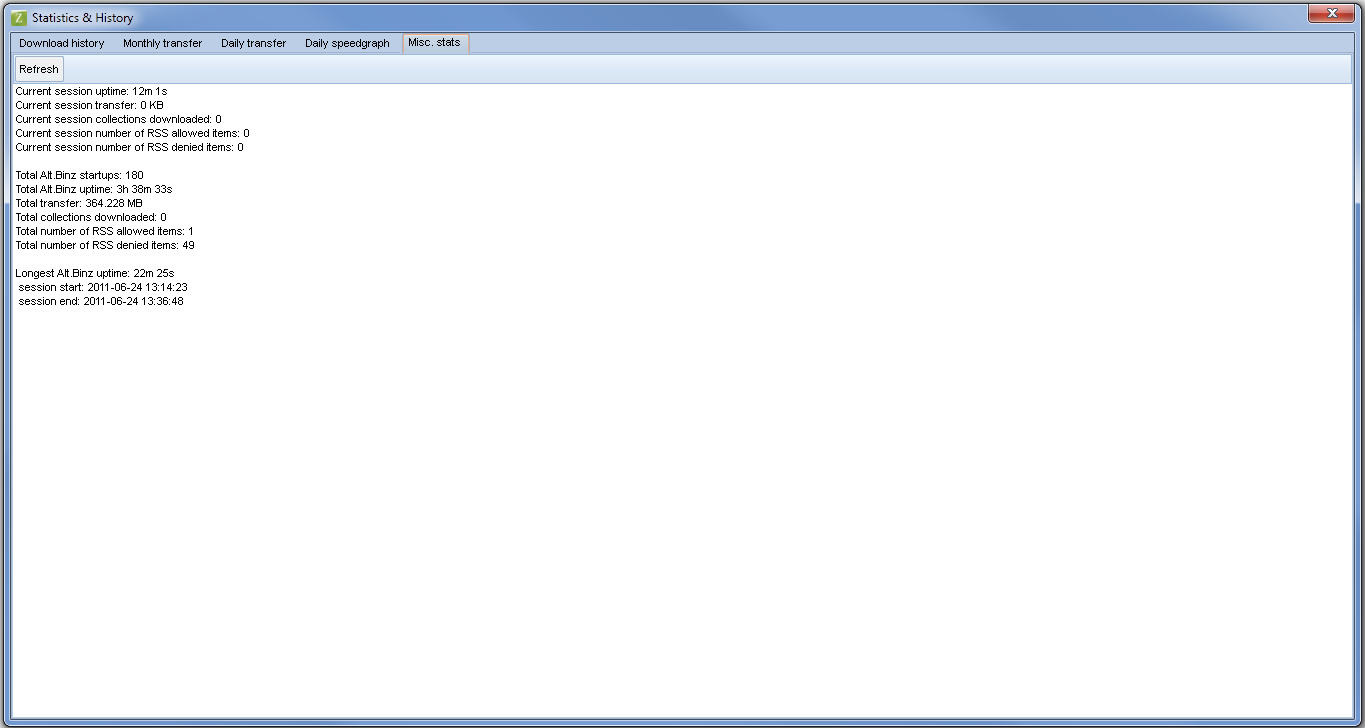
Picture is sufficient

Logging of speed/transfered bytes and download history can be disabled/enabled from setup:
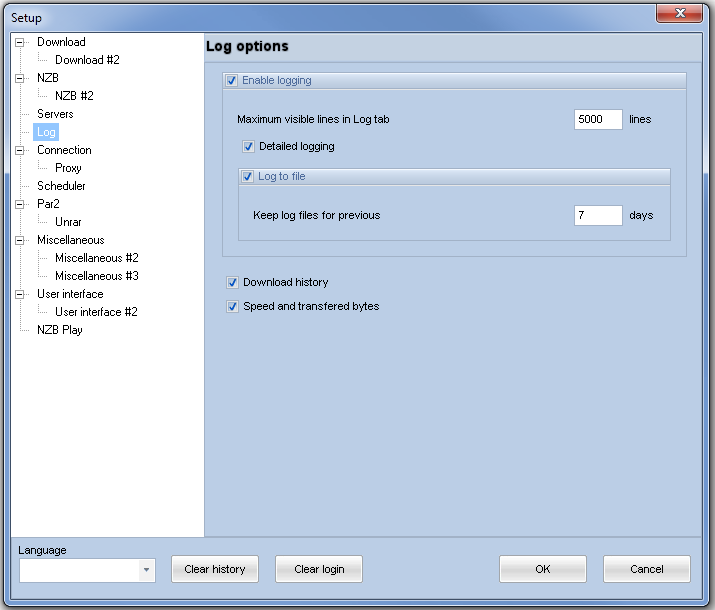
Default is enabled for both.
Speedgraph data is kept for the last 35 days.
Daily transfer on hourly basis is kept for the last 100 days.